
Office Training, Tools, Themes & Templates
Here’s an email I composed to my coworkers back in 2009 to share some of the training I was undergoing at the time.
I have attempted to update the links to be current. If you find any errors, let me know!
Hello All,
I know you’re probably tired of my announcements (for those of you who rec’d the Wal-Mart one yesterday), BUT this is really good information. I have had a few requests to teach Excel, and I haven’t gotten around to doing that just yet. I’m working towards a Microsoft Business Certification so that I can be an official MS Certified Trainer, and I found some links that I thought you could benefit from.
I’m working on learning the ins and outs of Excel 2007 , but there are also trainings for UPDATE: Excel 2010 and all other MS products within UPDATE: Office 2010 and UPDATE: Office 2016 that are offered as FREE self-paced training courses.
Demos (OUTDATED):
The demos are probably the easiest and quickest route. They are about 10-15 minutes, but are pretty fast paced. You can take notes as you go and start/stop the presentation as needed.Training (OUTDATED):
The 30-40 minute trainings are much more detailed and present the same data as the demos, but in a self-paced setting. They offer practice sessions where you get to experience the materials “hands-on” AND mini-practice tests in between each session. Don’t worry, you can’t fail these examinations AND you can train while eating lunch at your desk!Webcasts (OUTDATED):
Webcasts, demonstration videos, mini-Webcasts and podcasts are yet another way to learn. They make it soooo easy that you can even make your own help video (OUTDATED) if you’d like. This is EXACTLY why I haven’t tried webcasts yet. I’m thinking it’ll be like some ghetto you-tube video with noisy kids in the background, poor lighting, terrible audio, low quality video and people walking through the low budget movie that somebody thought was good enough to bootleg!!!! I’m sorry—I got a little carried way. haha
Antywho, the moral of it all is that you can teach yourself at your own pace. I recommend that you do trainings for things that you really want to learn. Demos work better for things that you are already familiar with OR that you would like to review to learn a little more. There is always something to learn (even for someone like me who spends 7 out of 8 hours a day working in Excel)—I learned a lot in the first Excel training session alone! Take a peek, and see what you can do for yourself. The possibilities are endless. Btw, it’s fun!!!
UPDATE: Here’s a link for templates and themes:
Templates and Themes for Office Online
They need to hire me—I’m like a walking/talking advertisement!!!
2007 Microsoft Office System training presentations
Microsoft Office System 2003 training presentations
UPDATED:
- 2016
- GENERAL TRAINING
- UPDATE: Training for Office 2016
- GENERAL TRAINING
- 2010
- GENERAL TRAINING
- EXCEL 2010
- 2007
- GENERAL TRAINING
- EXCEL 2007
NOTE: I’m not sure, but you be able to use these for CEU/ACU training hours. Check with your manager.
Let me know if you have any questions!


Leave a Reply