
Hey there, design enthusiasts!
Buckle up because I’m about to spill the tea (AGAIN!) on my process of creating Canva templates. Designing isn’t always a breeze, but with a dash of passion and a sprinkle of strategy, I’ve cracked the code.
So, let me walk you through the dance of colors, fonts, and everything in between.
- Choosing the Right Dance Floor: Selecting the Industry
First things first, you can’t be the star of every show. When working with Canva templates, don’t play the “one size fits all” game. Nope. Pick an industry, and own it. Why? Because if you try to appeal to everyone, you end up appealing to no one. Choose an industry you vibe with, one that speaks to your creative soul. Got a passion for it? Even better. Knowing the ins and outs of your industry helps me create designs that stand out. It’s like targeting the bullseye instead of shooting in the dark.
- Setting the Stage: Style and Theme
Now, let’s talk style and theme. Imagine this combo as the Beyoncé and Jay-Z of your designs—powerful, consistent, and always stealing the spotlight. Design style is all about the vibes—colors, fonts, compositions—the whole Sh’Bang. (See what I did there??). Theme, on the other hand, is the backbone, the story that ties everything together. (Think… Destiny’s Child! lol) So, I set the mood for all my designs under a specific industry. Consistency is key, my friends. While I might tweak things here and there to match the vibe of each client and each post, the overall look stays on point. Too many colors and fonts? Nah, we’re going for a sleek, seamless vibe on these social media pages.
- Brainstorming Brilliance: Topical Designs
Time to put on the thinking cap! I scroll through the social media jungle of my chosen industry, peeking at what’s hot and what’s not. (Market research!) I pick up on common themes, trends, and topics that companies are buzzing about. Then, I whip out my magic wand and create a list of design ideas. Simple, right? It’s like being a design detective—spotting the patterns and turning them into visually stunning templates.
- Getting Hands Dirty: Work
Now comes the fun part—actually creating the templates. My goal? Blend basic design principles with a touch of wow-factor. I’m not here for boring; I want designs that pop and sizzle. Choosing the right elements, nailing the themes, and making sure the colors play nice—that’s the game. Sometimes, I even draft a template for the captioned content too, because, hey, it’s not just about looking good; it’s about sounding good too.
- Expanding the Stage: Pick Another Industry
Templates ready? Time to let them shine on my website. I slap on a price tag well below what the market deems fair, and then? I pick another industry. Yep, the grind never stops. More industries mean a bigger audience and more chances to dazzle. It’s like being a design superhero, swooping in to save social media profiles, one industry at a time.
So, there you have it—my design journey from choosing the industry to launching templates. If you’re curious and want to check out my Canva templates, head over to the shop.
Got questions or just wanna chat about the wonderful world of design? Hit me up!
Let’s make your brand shine like a diamond in a sea of social media sameness.


1 Comment
Choosing a Theme and Style For Your Social Media Profile – Sh'Shares NETWORK
2023-12-11[…] our last chat, I broke down what design style and theme are. Now, let’s dive into the real talk of how to […]